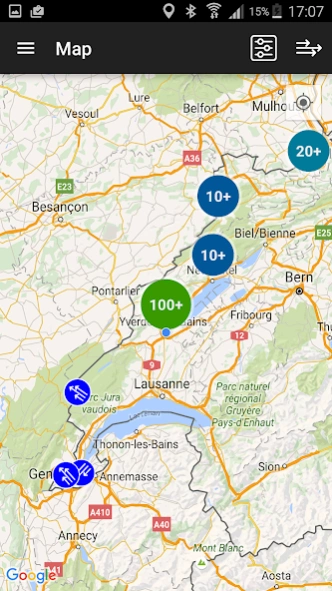Skywatch BL 1.6.10
Free Version
Publisher Description
Skywatch BL - Get current weather from the Skywatch BL weather station featuring Bluetooth!
The Skywatch® BL is a complete weather station connected to your smartphone via Bluetooth® wireless technology. It measures accurately wind speed, temperature, humidity, pressure and UV index and permits you to share your measurements on most popular social networks.
The Skywatch® BL is especially dedicated for all outdoor activities like sailing, kite surfing, paragliding, hiking and so on. It is also very usefull in professional activities, in agriculture and on construction sites, for example.
General features:
• Instant measurements
• Graphical display of measurements
• Modes: instant, minimum, maximum, average
• Tracking mode with automatic recording of measurements and GPS position
• Share measurements on Facebook, Twitter, Instagram and www.skywatch-bl.com
• Measurements history
• Display of all measurements on a map
• Wind speed units: km/h, m/s, fps, mph, knots, Beaufort
• Temperature units: °C, °F
• Pressure units: hPa, mbar, inHg
• Compatible Bluetooth v4.0 and newer. Use the standard Environmental Sensing Profile (ESP)and Environmental Sensing Service (ESS)
• Online firmware update of the device
• Available languages: English, French
Skywatch BL 300 features:
• Windspeed, wind direction
• Temperature, wind chill and heat index
• Humidity, dew point
Skywatch BL 400 features:
• Windspeed, wind direction
• Temperature, wind chill and heat index
• Humidity, dew point
• Pressure (QFE, QNH), altitude
Skywatch BL 500 features:
• Windspeed, wind direction
• Temperature, wind chill and heat index
• Humidity, dew point
• Pressure (QFE, QNH), altitude
• UV index
Compatible with iOS 8.4 or newer.
Compatible with Android 4.4 (Kitkat) or newer.
About Skywatch BL
Skywatch BL is a free app for Android published in the Astronomy list of apps, part of Home & Hobby.
The company that develops Skywatch BL is JDC Electronic SA. The latest version released by its developer is 1.6.10. This app was rated by 1 users of our site and has an average rating of 3.0.
To install Skywatch BL on your Android device, just click the green Continue To App button above to start the installation process. The app is listed on our website since 2023-11-10 and was downloaded 31 times. We have already checked if the download link is safe, however for your own protection we recommend that you scan the downloaded app with your antivirus. Your antivirus may detect the Skywatch BL as malware as malware if the download link to ch.skywatch.windooble.android is broken.
How to install Skywatch BL on your Android device:
- Click on the Continue To App button on our website. This will redirect you to Google Play.
- Once the Skywatch BL is shown in the Google Play listing of your Android device, you can start its download and installation. Tap on the Install button located below the search bar and to the right of the app icon.
- A pop-up window with the permissions required by Skywatch BL will be shown. Click on Accept to continue the process.
- Skywatch BL will be downloaded onto your device, displaying a progress. Once the download completes, the installation will start and you'll get a notification after the installation is finished.